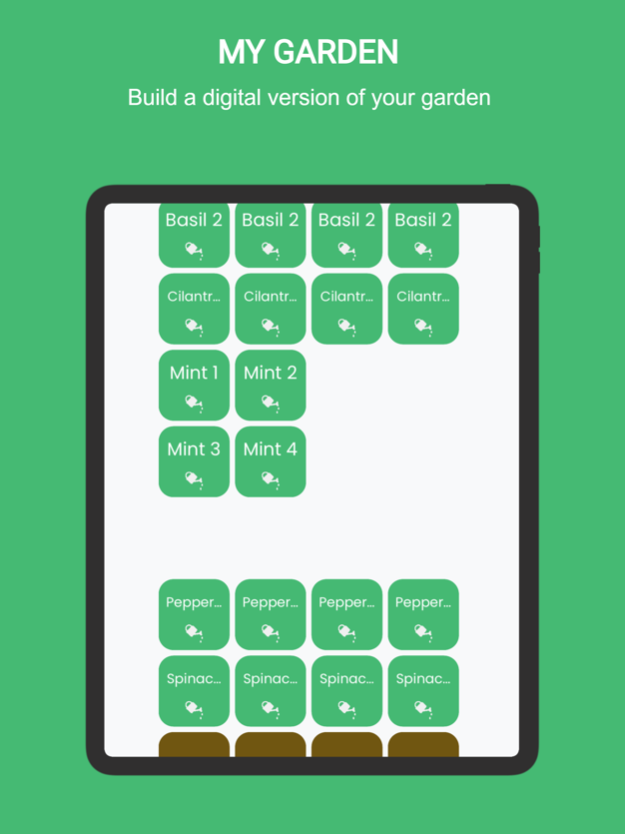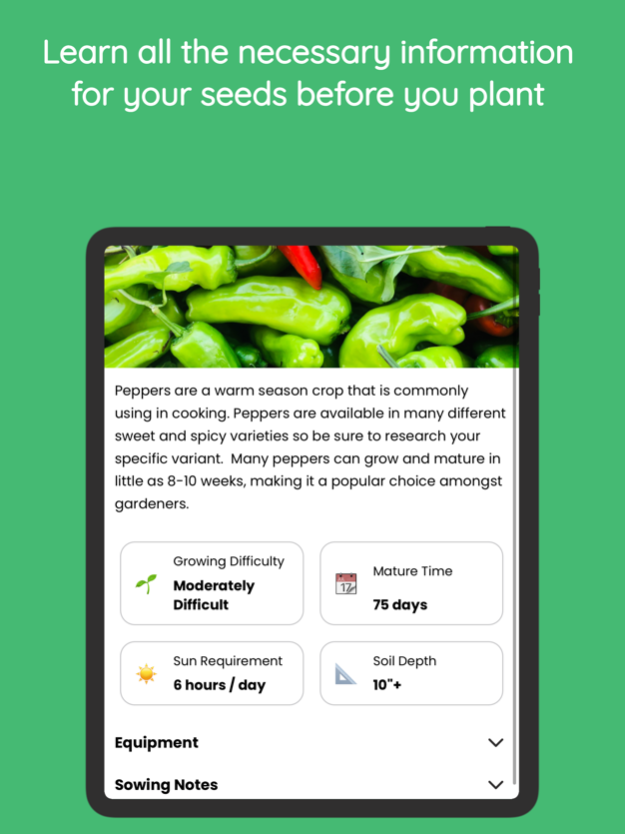Seed and Spade: Garden Planner 1.1.0
Free Version
Publisher Description
Seed and Spade is an easy to use garden planner based on Square Foot Gardening.
- Drag and Drop
Just drag and drop a seed anywhere you want to plant it so that it perfectly matches your garden.
- Push Notifications
We'll help you keep track of when to water, fertilize, harvest, and remove the plant with unobtrusive Push Notifications.
- Avoid Disease and Competing Plants
Some plants don't like growing next to each other. We've done all the comprehensive research to let you know when you're about to plant a seed next to something it doesn't like.
- Sprout and Maturity Estimates
Have you ever planted something and waited and waited, but it never sprouted? We'll help you track when its time to give up and replant.
- Growing Knowledge Base
We've done all the research for how to best grow a solid list of plants and we're adding more every release! You can quickly find out how easy a plant is to grow, how long it takes to mature, how to plant and care for and harvest it.
AND BEST OF ALL it's free and ad free! We only make money off of affiliate sales IF you chose to buy any of the suggested seeds or equipment.
Aug 7, 2022
Version 1.1.0
New Features:
- Added new Guides section
- Added new plants
- Added good and bad companion plants sections into plant information pages
- Added a few new goodies in the profile screen
About Seed and Spade: Garden Planner
Seed and Spade: Garden Planner is a free app for iOS published in the Food & Drink list of apps, part of Home & Hobby.
The company that develops Seed and Spade: Garden Planner is Scorch Gaming Studios. The latest version released by its developer is 1.1.0.
To install Seed and Spade: Garden Planner on your iOS device, just click the green Continue To App button above to start the installation process. The app is listed on our website since 2022-08-07 and was downloaded 1 times. We have already checked if the download link is safe, however for your own protection we recommend that you scan the downloaded app with your antivirus. Your antivirus may detect the Seed and Spade: Garden Planner as malware if the download link is broken.
How to install Seed and Spade: Garden Planner on your iOS device:
- Click on the Continue To App button on our website. This will redirect you to the App Store.
- Once the Seed and Spade: Garden Planner is shown in the iTunes listing of your iOS device, you can start its download and installation. Tap on the GET button to the right of the app to start downloading it.
- If you are not logged-in the iOS appstore app, you'll be prompted for your your Apple ID and/or password.
- After Seed and Spade: Garden Planner is downloaded, you'll see an INSTALL button to the right. Tap on it to start the actual installation of the iOS app.
- Once installation is finished you can tap on the OPEN button to start it. Its icon will also be added to your device home screen.